If you have received a preset collection for a Cherry Audio synth that wasn't purchased through the Cherry Audio store, it should be in a .zip file. You can drag and drop the zip file onto the GUI of a Cherry Audio synth, which will present an Import Preset Collection? window.
After clicking Import, the collection and its presets will appear in your instrument preset browser.
If you have a .zip file that doesn't appear to allow you to import the presets, please extract the .zip file and examine the contents; it should hold a directory containing the preset files or subfolders of preset files.
If the contents of the extracted .zip file have text documents and other files, check for another zip file among the files. That will be the zip file you need to drop onto the GUI of the synth to import the presets.
For Cherry Audio preset packs purchased through our store, please see this article:
https://cherryaudio.kayako.com/article/666-how-do-i-install-cherry-audio-preset-packs
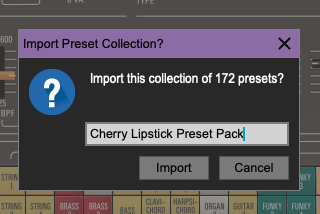
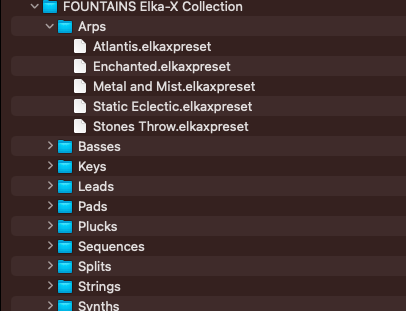
Danny L
Comments