This article reviews the steps to take if you have modules that appear to be stuck downloading into your Voltage Modular library.
- Verify that you are running the most recent version of Voltage Modular if you are running an out-of-date version, download and install the current version.
- Confirm there isn't a firewall or network filtering application blocking Voltage Modular's communications with our server.
If none of the above applies, clearing out the cache and module files is the next step. Doing so will re-download all module files and images to your library. This process can take a bit of time, depending on the size of your library.
To clear the cache and module files, open Voltage Modular's Settings, and in the General section, click the Clear Cache Files and Delete Module Files buttons.
If, after completing these steps, you continue to experience issues with downloading modules to your library, please get in touch with Cherry Audio support to further troubleshoot the problem.
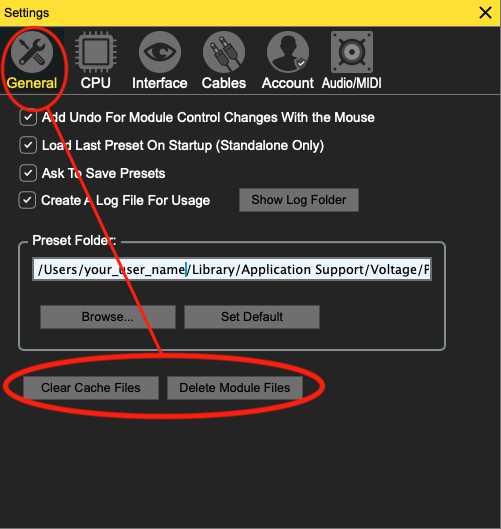
Danny L
Comments