MIDI Polyphonic Expression (MPE) allows for the modulation of multiple parameters simultaneously on multiple voices, using a MIDI channel dedicated to each voiced note. MPE provides a more expressive and multidimensional performance than traditional MIDI. To leverage the expanded potential of MPE, you need an MPE-compatible controller and MPE-compatible software.
MPE mode is available on the following Cherry Audio synths:
- Octave Cat
- Sines
- Dreamsynth
- DCO-106
- Memorymode
- Mercury-4
- Miniverse
- PS-20
To use one of the above synths as an MPE-enabled instrument, you need to open the instrument Settings, choose the Interface tab, and choose Enable MPE Mode.
In Ableton Live 11, you will need to right-click the device title bar and select Enable MPE Mode. If you want that instrument to always load as an MPE instance, you can choose Save as Default Configuration from the same title bar menu.
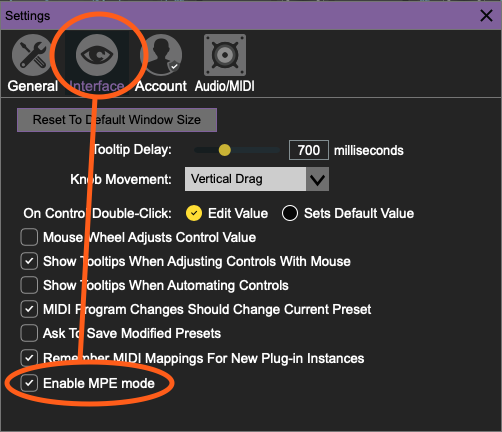
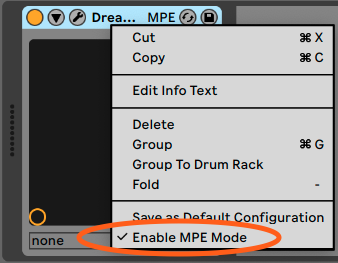
Danny L
Comments